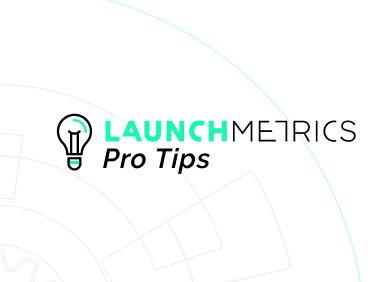In this new series #LaunchmetricsProTips, we will walk you through Launchmetrics’ Brand Performance Cloud, as well as its different solutions and applications. Through short videos, discover all the benefits and features that each app has to offer. Today we will talk you through our integration between our Samples and Galleries app.

As the world turns digital, brands have been looking for different ways to connect and continue to showcase their latest ideas, collections and collaborations. Presenting your collection is just the beginning.
What happens beyond the digital fashion week or event?
Previously, the best way to continue the conversation after the fashion show was in a physical showroom. Editors and stylists would make press appointments with the agency or directly with the brand. They would indicate why they were interested in coming to the showroom. For example, they could be pulling outfits for an upcoming photoshoot or a prestigious event and at their press appointment, they would review the collection and then make a product sample request to be sent to their office so they could have options.

Female overcoat in modern clothing store.
Now, in a digital setting, this is a little bit different. But how do you create an engaging environment and keep editors and stylists interested when you can’t walk them through the collection together?
That’s where Galleries and Samples by Launchmetrics come in with this new integration that creates a smooth flow between viewing and exploring the collection and requesting showroom samples - digitally.
In this latest #LaunchmetricsProTips video, we will learn how to make a product sample request directly from your digital showroom.
Similar to a physical showroom, editors and stylists want to see the collection in more detail, make their choices, and have the showroom samples ready for their event or shoot. They enjoy when the process is clear-cut and doesn’t involve too much unnecessary back and forth. Now, that is exactly what this integration provides so guests can make a product sample request.
How can you build this connection?
As a brand, you can simply build a digital showroom and link through your sample gallery image from Samples app. This Samples app is the leading sample management for fashion and luxury brands, allowing you to organize your samples activities, send-outs and measure their performance. Then share your showroom and your guests can view the sample images and click “Add to Sample Request List” as and when they want. From there, they can open their Sample Basket, share some details about the request and submit.
This request will link directly into the Samples app where the brand can directly check the status of the sample and organize the send-out. Quite a fluid and easy process! This eliminates any back and forth emails or confusion. It also makes it feel like a “shopping experience” for samples in the digital showroom and the best part is that it's open all day long, whenever and wherever you are! So no more appointments, just direct samples requesting from your digital showroom. It might not be a physical experience, but it’s a pretty fluid digital one!
Don't forget that all your sample gallery images will be saved in your content library within your digital asset management.

Why not learn more about building your digital showroom and content library with our Brand Asset Management solution?