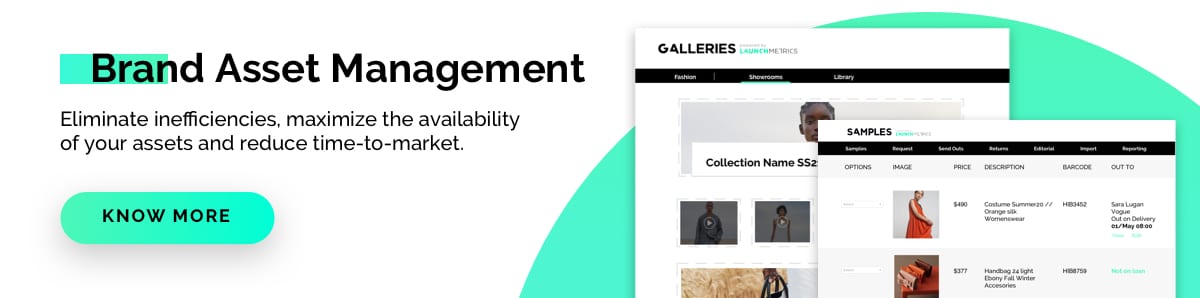We currently live in digital times. With working from home becoming the new normal, we are increasing our screen time and communicating with our teams and customers online.
And thus, we are sharing our brand’s assets (images, videos, 360 files, documents, and more) through the cloud, whether that’s Google Drive, Microsoft Teams, Digital Asset Management softwares and more. But what are some Do’s & Don’ts when digitizing your brand assets? What are some things you should feel confident doing and be more careful about?
In this article you’ll learn…
Do's when Digitizing your Brand Assets
1. Maintain consistency and keep your branded assets together digitally
Increase your productivity by taking all your brand assets and uploading them into a content library. Having one centralized location to house your images, videos and other visual files will help you reference them in the future. For example, if you want to find collection images from FW2015, you will be able to go directly into your library and find the exact images and videos.
With a content library, you can organize all your assets by collection, season and album and tag the different categories, making it consistent and easy to search.
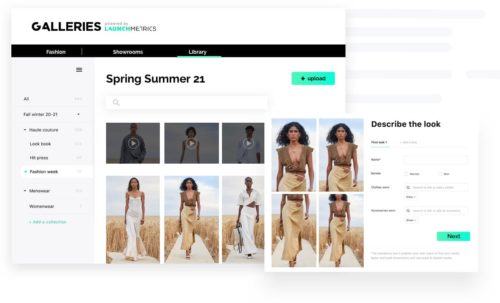
2. Upload high-resolution digital assets into your content library if possible
Digital images are made up of thousands of pixels. Together, the number of pixels helps determine the image’s overall resolution. The resolution shows us how clear the image will look so the higher the resolution, the clearer the image. It is the number of pixels divided by the size it is viewed in. This is calculated by “pixels per inch”.
Images at the resolution of 72 pixels per inch are great for digital screens while resolution for any printed images should be ideally around 300 pixels per inch. Ideally, you should upload images with the highest resolution possible, but technology can also resize images dynamically too.
For digital videos, the recommended resolution for the 16:9 standard aspect ratio is 1080p: 1920x1080 and 720p: 1280x720. Ideally, upload videos of these resolutions, but feel free to add any videos you want.
Start uploading your digital assets into your library, building your brand’s archive.
3. Decide who you want to share your digital assets with
The content library is for you to reference as a brand and it is internal-facing. The most important part of the library is being able to send and download the brand assets (images, videos and more) to different teams and departments within your company.
What happens when you want to share your digital assets with someone outside the company - externally?
Well, that’s easy! Simply create as many customizable online showrooms as you want, pulling in your branded assets from your content library and arranging it as you want - sort of like a mini-lookbook website. The best part is that you can create different sections and let your guests download images whenever they want, sharing your branded assets.
Make visual sections filled with Product Shots, Backstage Visuals, Atelier Videos and Images, and Runway Looks. Create as many showroom as you want for different press contacts, markets, regions, audiences - the choice is yours. Basically, make it fun and easy for your external guests to explore your digital assets, but in a branded, inspirational way.
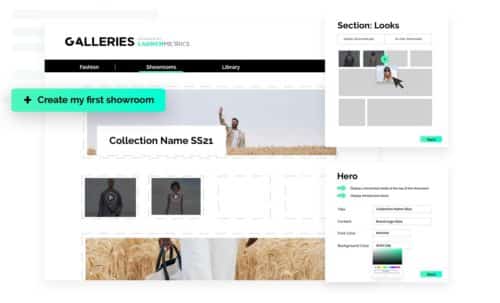
4. See which digital assets are catching fire
Assets are created for each collection and they are meant to be shared with press, influencers and the industry so that they have everything they need in order to cover and start writing/building content about your new collection. Through technology, you are actually able to see which brand assets were viewed and downloaded the most by industry insiders within a digital showroom. In that way, you will be able to see what potential trends could be happening for that season and which products could potentially be featured in editorial coverage by press and influencers. Basically, it could give you a clue on what’s working well in terms of product style, color, pattern and more.
Don'ts when Digitizing your Brand Assets
1. Don’t give up even when it feels a bit manual
When building your first content library, it might take a bit of time to upload your past collection, campaign and season’s assets. Always keep in mind that once you have everything in one connected content library on the cloud, everything will be there. It will make it way easier for you to reference and download images in the future.
Remember that having everything organized and tagged will help in the long run so yes there is a bit of upfront manual uploading, but once it is there, you can customize how you see the content in a very inspirational and visual way. Your brand assets are just one click away.
2. Don’t forget to ask questions on digitizing your brand assets
Digital transformation isn’t easy, but having assets that are secure and easily accessible from wherever you are will really help your brand. Make your content library your digital source of truth, helping you save time and money, but asking questions is key. Ensure that the technology provider that you choose has strong customer support services and reach out if you are unsure about anything. The best way to grow in digital is to learn and be curious on how it works!
3. Don’t choose technology “just because”. Invest in digitization.
Digitization is meant to help you and your brand to make it easier to do repetitive processes and tasks. It also helps you cope with urgent situations, archiving any past assets in a cloud-based storage system and helps you save time with easily referencing. So don’t just invest in technology just because brands around you are doing that. Find a tech solution that really works for you, helps lift your brand up and maximizes your brand potential. If it is easy to use and customizable to your brand too, even better! At the end of the day, you want to make sure that your brand’s performance is growing.
4. Don’t stop inspiring your FLB industry insiders
As a fashion, luxury and beauty brand, it is important to keep the press, influencers and other people within the industry interested in your brand. The best way to do this is to inspire them and really get them attracted, visually. Pablo Picasso once said “Inspiration exists, but it has to find you working.” And Galleries by Launchmetrics does exactly that. It helps you build beautiful, inspirational digital showrooms that will immerse your audience in your collections and allow them to zoom into every product detail as if it was in their hands.
So in these digital times, think about these Do’s & Don’ts when digitizing your brand assets. Check our Galleries solution to help maximize your editorial opportunities, create and customize your digital showrooms, store your valuable assets in an easy searchable location and gain insights and early insights easily!