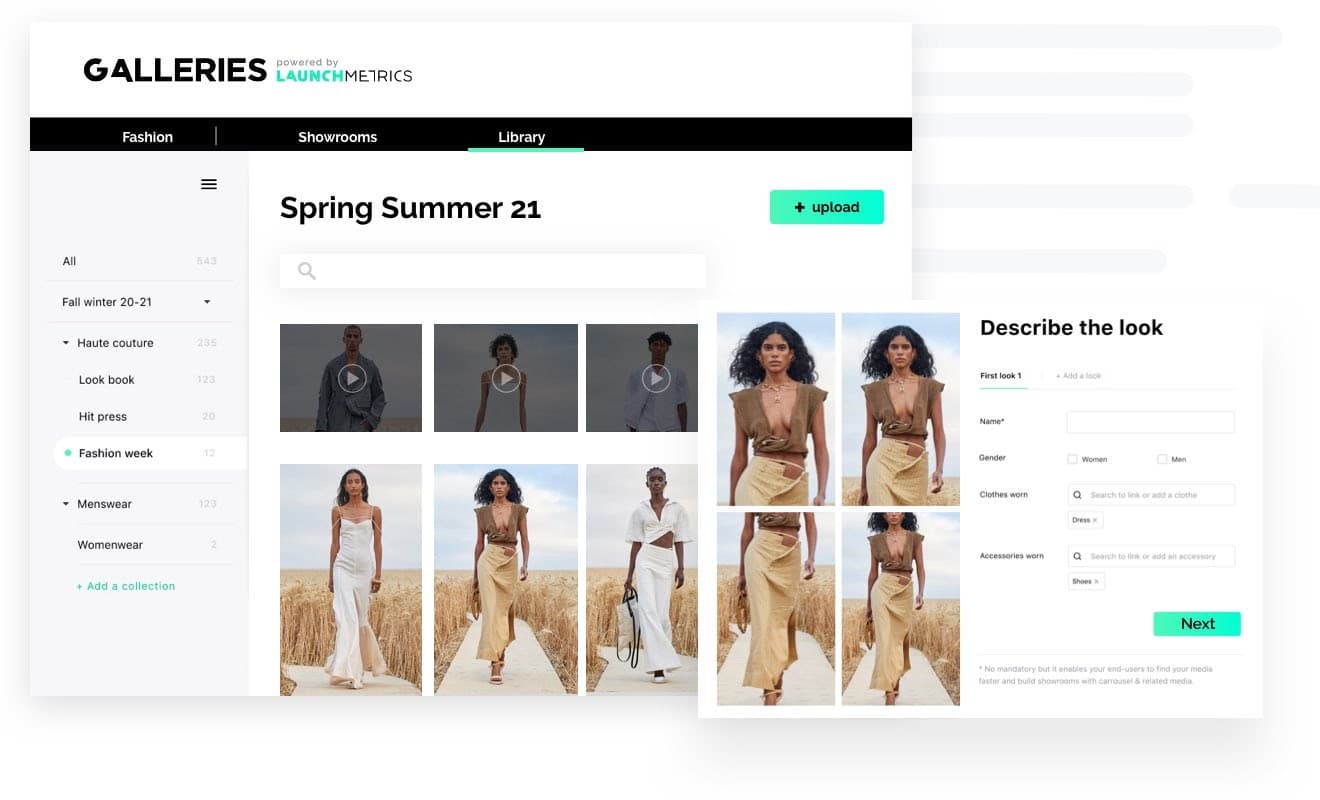Chapter 4. Distribution
Chapter 4 teaches you how to create a digital showroom to amplify your collections even farther.
In this article you’ll learn…
Digitize your physical assets to make them go farther
Brands are facing various challenges when they come to the decision to launch a product or campaign, especially during Covid. Take fashion weeks for example - there is growing uncertainty around the future of fashion shows and how people will be able to attend in-person events safely. Moreover, digital events help to create an inspiring experience, but being able to see garments up-close, view materials, and explore a collection in its entirety can be difficult especially when showrooms are closed.
Therefore, it is essential that brands start to cultivate their collections in different formats. Creating a digital collection isn't just about problem-solving due to the global pandemic. It can actually provide brands with more opportunities than ever before, allowing them to reach a global audience in an efficient way, collect more detailed data insights about the garments themselves, or reduce waste by using this data to inform their production plans.
How to make a digital product feel real
Perhaps the number one challenge in communicating products digitally is making the experience real, and giving stakeholders an understanding of how the products move, feel, and more. If you want the consideration and effort that has gone into designing your garment to really translate, follow these guidelines below.
Provide Choice
One of the main benefits of putting your collection online, is that you get to decide exactly how your products appear, because you select, produce and publish all digital assets. When it comes to displaying those assets, you have to make decisions based on who you want to distribute your digital showroom to. Different industry stakeholders are likely to respond positively to different images, so categorizing and labelling your content can be extremely useful.
Imagine you have just wrapped a fashion show - it's likely that PR and Press teams will want to see full length runway shots from the show, to later distribute through their channels. On the other hand, buyers may be more interested in seeing traditional product shots, or 360-degree images that really show what you're selling. Categorize your collections by season, and sub-categorize by type of image, so that you can easily send out exactly what you need in a targeted way.
Get down to the details
Creating the product experience that will win over your audience is arguably one of the most difficult things to get right in a digital format. You want to give viewers as many possible ways to view your product, so they can imagine exactly what it would look like in person. Here are some of the best ways you can elevate your digital assets:
- Allow users to zoom in on every product detail as if it was in their hands. In Galleries by Launchmetrics, you have the option to embed more detailed information, videos and imagery, so make sure to utilize this feature to anticipate all the details your audience might want to know or see.
- By categorizing your assets in different sections, you can show your collections in more than one way. Within an overarching showroom, you can section by lookbook imagery, product shots, fashion shows, street style and more, so users can experience each area of a collection release in one space.
- Use mixed media. Sometimes the best way to show a product is via video, sometimes through imagery, and sometimes in the format of a fashion show stream. For each section you create, you can bulk upload mixed media at the same time, so that you cover all of your bases.
Optimize your assets for your target markets
A great thing about showcasing your collections digitally, is the ability to send your assets across all of your target markets. However, just like you might have a different marketing strategy in Asia vs. Europe, you should also consider what assets those regions respond to. As you build your showroom, you can select which language you would like to display it in, as well as customize the text, images and even the visuals that you use to actually market that collection. This will resonate even further with your stakeholders as the digital showroom will be more more immersive and considered.
The best practices when creating a digital showroom
So, you've decided you want to put together your own digital showroom, but you're not quite sure where to start? Let's walk through the 10 basic steps of how to set it up, alongside the best practices:
Step 1: Select the imagery or videos you want to upload and categorize them. This will help when you go to upload them later. It's essential to consistently name your files so that they are easier to find later on.
Step 2: Upload these images and videos into your library, so that they are easy to access when you go to build your collection. If you are building your digital collection using Galleries, you can bulk upload all of your content at once into your library.
Step 3: Name your showroom. Most users choose to name their showroom based on the season of the collection e.g. Spring Summer 2020, however this is completely up to you.
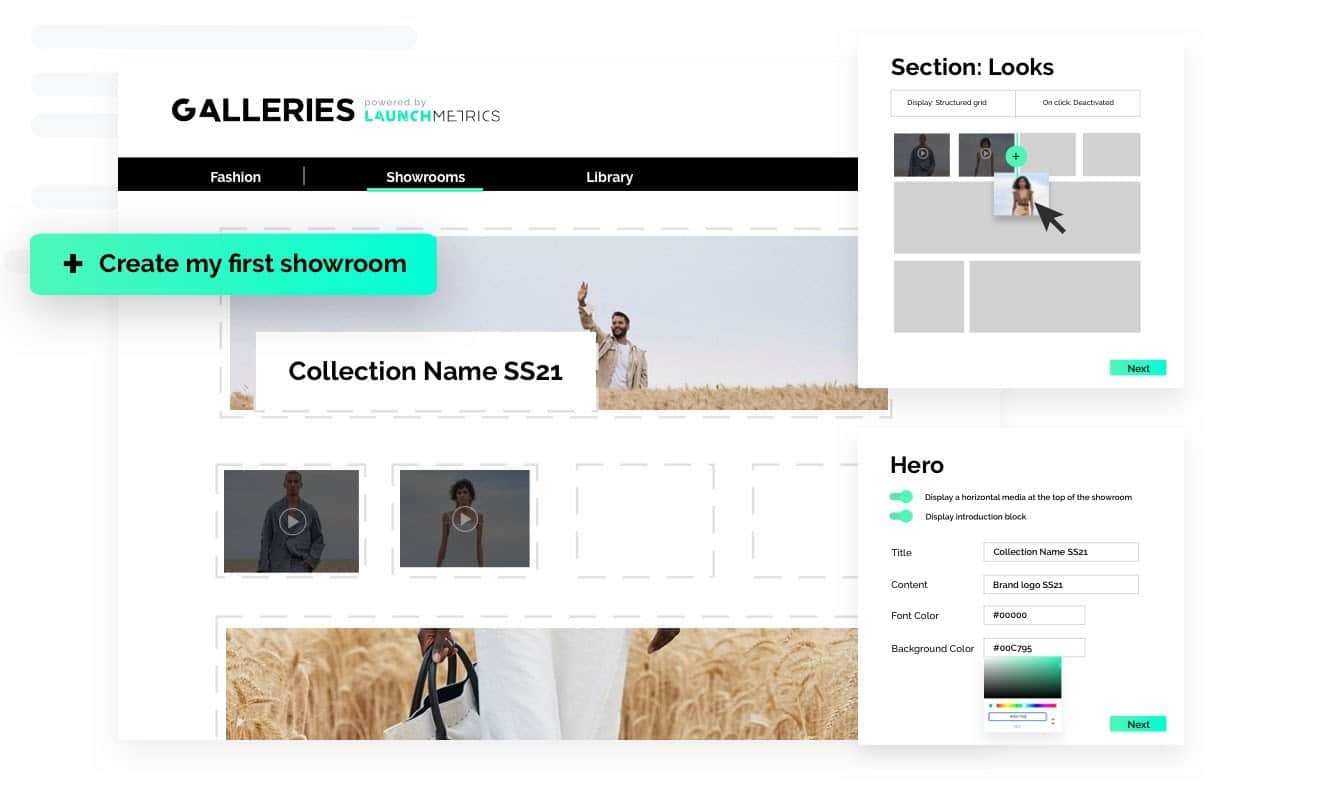
Step 4: Pick the language you would like your showroom to be functional with. This should be specific depending on your target markets.
Step 5: Select which sections you would like to have in your showroom. In Galleries, you can choose from as many as you like, so that when users visit your showroom, they can click between the categories you have uploaded content into, depending on their preferences.
Step 6: Choose your users' actions. One of the best ways to collect intel on whether a garment is performing well or not, is by the number of times it has been downloaded by users, in comparison to the rest of the items in your collection. Using Galleries you can toggle the option to allow users to download your images and videos, and choose whether or not you would like that content to be watermarked, which is helpful when protecting intellectual property.
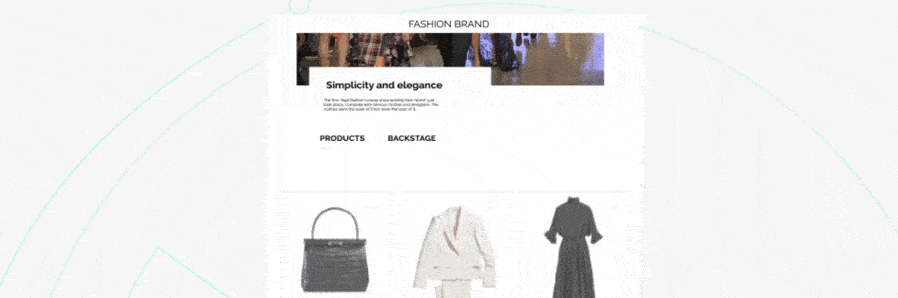
Step 7: Upload your images from your existing library or desktop, into the different categories/sections you have created.
Step 8: Get personal! Here is where you make the showroom link that your contacts will see beautiful and inspirational. What you put here is up to your brand, but will likely include a cover image that is key to your campaign, alongside text like collection notes, or a message from the creative director. Whatever it is, make sure it encourages users and inspires them to explore your digital assets further. You can do all of this and also pick a color theme, within the Galleries editor.
Step 9: Capture contacts. A smart idea to increase your chances of viewers contacting you to order samples or request more information is by embedding a contact form at the bottom of your showroom page. This will provoke users to fill in their details whilst they are already in the immersive world of your showroom.
Step 10: Update your privacy preferences. If you would like your collections to be exclusive, make sure to password-protect them before you start sending out the collection link. You can also decide how long the links you send will show your selected assets for, in order to reduce the risk of your images going further than you want them to.
How to generate anticipation around your digital collection launch
After you have prepared your digital showroom, its time to get it out into the world. With so much content and so many assets being shown to users on their emails, social media feeds, and more on a daily basis, brands need to find ways to stand out and make people really excited about a collection before it launches.
Alongside event experiences, which are covered in the previous chapter of this online guide, there are a number of other things you can do to build anticipation.
1. Share sneak peeks across your Owned Media channels. Brands like Supreme are masters at generating hype around a launch, which prompts their pieces to sell out within seconds. Take what makes your collection both unique and exclusive and use this to your advantage, by promoting teasers across your channels. If you have collaborated with another brand or public figure on your collection, partner with them in your promotion, and drop spoilers across both of your social channels. Just like you might for a fashion show, create an atmosphere that entices your target audience and makes them want to learn more.
2. Leverage Influencers and Celebrities. Who does your target consumer look up to? Who do they love to follow? Use data to understand who would best speak to them, and represent your brand in a way that aligns with its values. Just because fashion week might not be running as it used to, doesn't mean you can't still leverage these Voices in creative and clever ways in order to build hype around your launch. You can still do product send-outs and partner with key KOLs to create content or show off products before your launch. You can even create virtual events that mirror influencer press trips, which communicate both exclusivity and excitement around a launch.
3. Partner with the press. Keep your communications on point around the launch and always be promoting the release of the showroom to industry stakeholders and Media outlets. Authoritative sources can be your best method of mass communication and validation when it comes to generating anticipation and awareness. Learn more about the digital tools that can help launch your showrooms below:
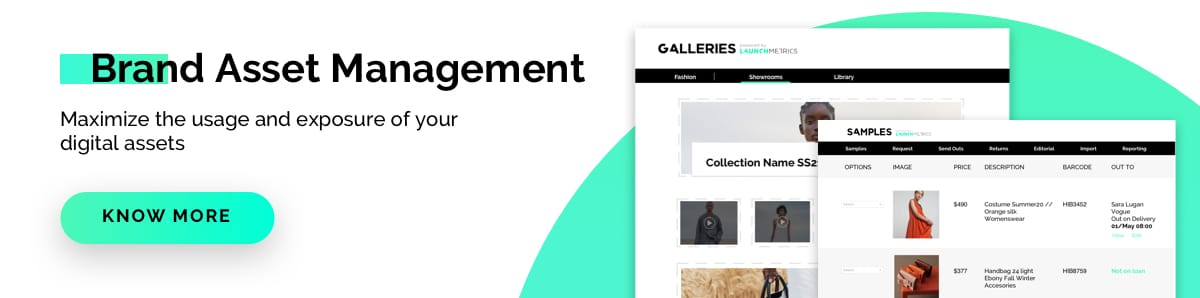
 Previous
Previous